【他のカテゴリ】 【ヘルプ】 【このカテゴリに新規登録】
[カテゴリ別]: 人気ランキング
![]() iPhoneアプリではなく、大画面で動くiPad用アプリのみ紹介しています。
iPhoneアプリではなく、大画面で動くiPad用アプリのみ紹介しています。
![]() アプリはどんどん増え、どんどんアップデートされていくため、行き届かない点があるかもしれません。リンク切れ等の問題を発見なされた場合、お手数ですが、タイトル下の 「管理者に通知」 を押し、教えてください。
アプリはどんどん増え、どんどんアップデートされていくため、行き届かない点があるかもしれません。リンク切れ等の問題を発見なされた場合、お手数ですが、タイトル下の 「管理者に通知」 を押し、教えてください。
![]() 新たに当サイトに登録されたアプリの画像や一覧表示ページは、1週間程度リンク切れとなることがあります。
新たに当サイトに登録されたアプリの画像や一覧表示ページは、1週間程度リンク切れとなることがあります。
![]() 気に入ったソフトは 「マイアプリに追加」しておくか、「メールで紹介」すると便利です。
気に入ったソフトは 「マイアプリに追加」しておくか、「メールで紹介」すると便利です。
![]() アプリのタイトルをクリックすると、Apple社のリンクシステム上、自動的にiTunesが立ち上がるか、Appストアにつながります。
アプリのタイトルをクリックすると、Apple社のリンクシステム上、自動的にiTunesが立ち上がるか、Appストアにつながります。
![]()
 は、iPadアプリながらiPhoneでも動く「ユニバーサルアプリ」です。
は、iPadアプリながらiPhoneでも動く「ユニバーサルアプリ」です。
![]() 当サイトではすべて日本のiTunesストアで購入できる物のみを紹介しています。このような「購入できない」というメッセージが出た場合は、削除されたか一時販売を見合わせている場合です。
当サイトではすべて日本のiTunesストアで購入できる物のみを紹介しています。このような「購入できない」というメッセージが出た場合は、削除されたか一時販売を見合わせている場合です。


あんしんねっとHDアプリは、有害サイトのフィルタリング機能を提供します。
このアプリを利用することにより、青少年に不適切なサイトへのアクセスを防いで、より安心で快適にウェブページの閲覧を楽しんでいただけるようになります。
インターネットへの接続に、SoftBank 3Gネットワーク、Wi-Fiのどちらを利用している場合でもフィルタリングは有効になります。
また、お子さまの成長にあわせて、フィルタリングの設定がいつでも選択・変更できます。なお、フィルタリング設定画面は「あんしんねっとパスコード」で保護されていますので、あんしんねっとパスコードを管理する保護者の方だけが設定を変更できます。
■主な機能
●フィルタリング機能
・フィルタリング設定ページのあんしんねっとパスコードによるロック
・4種類のフィルタリングモードと解除メニュー
(1)Yahoo!きっずモード:
Yahoo!きっずのスタッフが推奨するサイトだけを閲覧できます。
(2)小学生モード:
次のジャンルへのアクセスを禁止します。
・有害・不適切サイト(※)
・ウェブメール
・掲示板
・ウェブチャット
・ブログ
・ショッピング
(3)中学生モード:
次のジャンルへのアクセスを禁止します。
・有害・不適切サイト(※)
・ウェブメール
・掲示板
・ウェブチャット
(4)高校生モード
次のジャンルへのアクセスを禁止します。
・有害・不適切サイト(※)
●ウェブページ閲覧機能
・ナビゲーション関連機能
- アドレスフィールド(URLを入力してサイトにアクセス)
- 検索フィールド(検索キーワードを入力して検索を実行)
- 進む・戻るボタン
- ブックマークの保存・表示
- 閲覧履歴の保存・表示
- ホームページボタン
- ホームページ設定
・表示機能
- 画面のズーム(ダブルタップ、手動ピンチ)
- 画面の縦横表示切り替え
※ Yahoo!あんしんねっとが、子どもに有害または不適切と判定したサイトです。
セックス・ヌードなどのポルノ、出会い系、SNS(ソーシャル・ネットワーキング・サービス)、暴力の助長、自殺の肯定と助長、薬物の製造法や利用法、ギャンブルや賭け事、フィッシング詐欺、違法情報などを扱ったサイトを含みます。
このアプリを利用することにより、青少年に不適切なサイトへのアクセスを防いで、より安心で快適にウェブページの閲覧を楽しんでいただけるようになります。
インターネットへの接続に、SoftBank 3Gネットワーク、Wi-Fiのどちらを利用している場合でもフィルタリングは有効になります。
また、お子さまの成長にあわせて、フィルタリングの設定がいつでも選択・変更できます。なお、フィルタリング設定画面は「あんしんねっとパスコード」で保護されていますので、あんしんねっとパスコードを管理する保護者の方だけが設定を変更できます。
■主な機能
●フィルタリング機能
・フィルタリング設定ページのあんしんねっとパスコードによるロック
・4種類のフィルタリングモードと解除メニュー
(1)Yahoo!きっずモード:
Yahoo!きっずのスタッフが推奨するサイトだけを閲覧できます。
(2)小学生モード:
次のジャンルへのアクセスを禁止します。
・有害・不適切サイト(※)
・ウェブメール
・掲示板
・ウェブチャット
・ブログ
・ショッピング
(3)中学生モード:
次のジャンルへのアクセスを禁止します。
・有害・不適切サイト(※)
・ウェブメール
・掲示板
・ウェブチャット
(4)高校生モード
次のジャンルへのアクセスを禁止します。
・有害・不適切サイト(※)
●ウェブページ閲覧機能
・ナビゲーション関連機能
- アドレスフィールド(URLを入力してサイトにアクセス)
- 検索フィールド(検索キーワードを入力して検索を実行)
- 進む・戻るボタン
- ブックマークの保存・表示
- 閲覧履歴の保存・表示
- ホームページボタン
- ホームページ設定
・表示機能
- 画面のズーム(ダブルタップ、手動ピンチ)
- 画面の縦横表示切り替え
※ Yahoo!あんしんねっとが、子どもに有害または不適切と判定したサイトです。
セックス・ヌードなどのポルノ、出会い系、SNS(ソーシャル・ネットワーキング・サービス)、暴力の助長、自殺の肯定と助長、薬物の製造法や利用法、ギャンブルや賭け事、フィッシング詐欺、違法情報などを扱ったサイトを含みます。


iLunascapeはiPadで快適にタブブラウジングを行うことをコンセプトに開発された無料のウェブブラウザです。100万人以上が利用するWindows用ウェブブラウザLunascapeの経験を活かし、タブや主な操作ボタンを下側に配置することで、iPadで使いやすいインターフェースを実現しました。また、多くの操作ボタンはアイコンとともに文字でも説明しているため、インターネットに慣れていない方でもすぐに操作を覚えることができます。
iLunascapeのタブは表示していない場合でもすべて動作しているため、YouTubeの動画を再生しながら他のタブを見ることもできます。また、見ているページの画面をキャプチャし、画像として保存することでメモ替わりに使うこともできます。
iLunascape1.0.0の機能
・高速スクロール
・タブ表示(最大6個のタブを表示可能)
・複数のページの同時読み込み
・ボタン操作でのタブの切り替え
・ページのスクリーンショット撮影
・傾きによる回転のオン/オフ
iLunascapeのタブは表示していない場合でもすべて動作しているため、YouTubeの動画を再生しながら他のタブを見ることもできます。また、見ているページの画面をキャプチャし、画像として保存することでメモ替わりに使うこともできます。
iLunascape1.0.0の機能
・高速スクロール
・タブ表示(最大6個のタブを表示可能)
・複数のページの同時読み込み
・ボタン操作でのタブの切り替え
・ページのスクリーンショット撮影
・傾きによる回転のオン/オフ
Windowsで人気のウェブブラウザがiPadに対応だ。単なる移植ではなく、タッチパネルに最適化されているSafariにないタブ機能や、ページのスクリーンショット撮影も便利。


Duet Liteはデュアルウィンドウのタブブラウザです。シンプルで美しいユーザーインターフェースを特徴としています。
iPadの広い画面で2つのWebページを同時に表示することができます。
iPad本体の向きが縦方向の場合は上下に、横方向の場合は左右に画面が分割されます。
各ウィンドウには最大4つのタブを開くことができますので、ワンタッチで簡単にWebページを切り替えることが可能です。
・使用方法
ウィンドウを最大化するにはタブをダブルタップしてください。元に戻すにはもう一度ダブルタップします。
画面の分割位置を変更するときは縦画面ではタイトルバーを、横画面ではスプリットバーをドラッグします。
ウィンドウの配置を入れ替えるにはiPad本体を回転させます。
・その他の機能
- フォルダ対応のブックマーク機能
- レジューム機能(現在開いている各WebページのURLを記憶し次回起動時に再現する)
- 閲覧中のページをSafariで開く機能
- 閲覧中のページタイトルとURLをメールで送る機能
- 新規タブを開くときのデフォルトページの変更
- 検索エンジンの変更(設定画面にてURLを変更可能)
検索URLは検索語句のところを%@で指定してください。
例)
Yahoo
http://search.yahoo.com/search?p=%@
Bing
http://www.bing.com/search?q=%@
※ Duet Liteは画面の下に広告が表示されます。
iPadの広い画面で2つのWebページを同時に表示することができます。
iPad本体の向きが縦方向の場合は上下に、横方向の場合は左右に画面が分割されます。
各ウィンドウには最大4つのタブを開くことができますので、ワンタッチで簡単にWebページを切り替えることが可能です。
・使用方法
ウィンドウを最大化するにはタブをダブルタップしてください。元に戻すにはもう一度ダブルタップします。
画面の分割位置を変更するときは縦画面ではタイトルバーを、横画面ではスプリットバーをドラッグします。
ウィンドウの配置を入れ替えるにはiPad本体を回転させます。
・その他の機能
- フォルダ対応のブックマーク機能
- レジューム機能(現在開いている各WebページのURLを記憶し次回起動時に再現する)
- 閲覧中のページをSafariで開く機能
- 閲覧中のページタイトルとURLをメールで送る機能
- 新規タブを開くときのデフォルトページの変更
- 検索エンジンの変更(設定画面にてURLを変更可能)
検索URLは検索語句のところを%@で指定してください。
例)
Yahoo
http://search.yahoo.com/search?p=%@
Bing
http://www.bing.com/search?q=%@
※ Duet Liteは画面の下に広告が表示されます。
2つのウィンドウがあり、iPadの広い画面で2つのウェブページを同時にみられる便利WEBブラウザ。タブ機能もある。無料だが、広告が表示される。


このアプリは5つのカテゴリーに分かれた400以上のフレーズ、単語の発音を聞くことができ、同時に中国語の文字表記もわかります。中国へ旅行した時や初心者の中国語学習に最適です。
すべてのフレーズ、単語がシチュエーション別の5つの画面上にレイアウトされているので、簡単に必要な単語が見つけ出せます。そしてボタンを押すだけで、中国の人とのコミュニケーションがはかれます。また、上部のウインドウ内に中国語簡体字が表示されるので、音の出せない場所や、騒音で音の聞き取れない場所などでも、画面を見てもらうことにより意思疎通することができます。
また発音と中国文字が同時に確認できるので、初心者の中国語学習教材としてもご使用頂けます。
<特徴>
■基本フレーズ、レストラン、ショッピング、コミュニケーション、観光と5つのシチュエーション・カテゴリーに切り替えできます。
■それぞれのカテゴリーごとに80前後、全部で400以上のフレーズ、単語をサポートしています。
■中国人のネイティブスピーカーによる、クリアな発音です。
■使い方はとても簡単です。まず、起動後に画面下部からシチュエーション・カテゴリーを選びます。画面上のボタンを押すと、中国語が発音され、同時に上部のウィンドウの中に対応した中国語簡体字文字が表示されます。簡単にどなたでもご使用になれます。
■起動画面とそれぞれのカテゴリーのバックには、中国の伝統模様のテキスタイルを使用してあります。
それぞれの画面はテーマカラーが変えてあります。見た目も華やかで、使うたびに楽しいアプリです。
■画面は縦・横、両方に対応しており、それぞれの画面に最適にボタンが配置されています。
■いくつかのセクションでは、単語を選択することで、より実践的な文章を作ることができます。例えば、レストランのオーダーの項目では、まず「ください」のボタンを押し、次に「料理名」のボタンを押すことにより、オーダーの文章を完成することができます。
すべてのフレーズ、単語がシチュエーション別の5つの画面上にレイアウトされているので、簡単に必要な単語が見つけ出せます。そしてボタンを押すだけで、中国の人とのコミュニケーションがはかれます。また、上部のウインドウ内に中国語簡体字が表示されるので、音の出せない場所や、騒音で音の聞き取れない場所などでも、画面を見てもらうことにより意思疎通することができます。
また発音と中国文字が同時に確認できるので、初心者の中国語学習教材としてもご使用頂けます。
<特徴>
■基本フレーズ、レストラン、ショッピング、コミュニケーション、観光と5つのシチュエーション・カテゴリーに切り替えできます。
■それぞれのカテゴリーごとに80前後、全部で400以上のフレーズ、単語をサポートしています。
■中国人のネイティブスピーカーによる、クリアな発音です。
■使い方はとても簡単です。まず、起動後に画面下部からシチュエーション・カテゴリーを選びます。画面上のボタンを押すと、中国語が発音され、同時に上部のウィンドウの中に対応した中国語簡体字文字が表示されます。簡単にどなたでもご使用になれます。
■起動画面とそれぞれのカテゴリーのバックには、中国の伝統模様のテキスタイルを使用してあります。
それぞれの画面はテーマカラーが変えてあります。見た目も華やかで、使うたびに楽しいアプリです。
■画面は縦・横、両方に対応しており、それぞれの画面に最適にボタンが配置されています。
■いくつかのセクションでは、単語を選択することで、より実践的な文章を作ることができます。例えば、レストランのオーダーの項目では、まず「ください」のボタンを押し、次に「料理名」のボタンを押すことにより、オーダーの文章を完成することができます。


ニュース、Twitterやメールのチェック、新しい情報が生まれては過ぎ去って行く中で必要な情報をあなたの目で全てチェックすることに限界を感じることはありませんか。
「Read4U日本語版ーーながらんちゅ」 は新着ニュース、Twitterのつぶやきやメールのタイトルを読み上げ、あなたの時間を短縮し、効率よく必要な情報をマルチにお届けするアプリケーションです。
専用ブラウザをベースにWebの閲覧、RSS、Twitter、メールの着信
を同時にチェックすることができるので、いちいち画面を切り替える必要がありません。
主な機能
■RSSリーダー
■RSS読み上げ
■Twitter リーダー
■Twitter 読み上げ
■Twitter 専用ブラウザ
■WEB ブラウザ
■メーラー(Gmail)登録
■未読メール読み上げ
■読み上げ機能オン/オフ設定
■RSS、Twitterの自動更新
注意事項
・本アプリは日本語の読み上げ機能のみとなっております。日本語以外の言語の読み込みを行った場合、読めない、もしくは読み間違いが発生する事があります。
・本アプリを利用する際には、WiFiまたは3G電波が必要です。
・本アプリ起動中は、iPad の自動ロック機能が無効となります。
・本アプリの未読メール読み上げ機能はGmailとGoogle Apps Mailのみ対応しています。
・本アプリはRSS 2.0のみ対応しています。
・TwitterのPrivate Lists表示には対応していません。
・「設定」のGmailログインは未読メール確認のためです。
・ブラウザ上Gmailを見る際、別途ログインする必要がございます
・本アプリの読み上げ機能は文章を常に正しく読むことを保証しておりません。
・iPad本体の音量を調整してから、読み上げ機能をご利用ください。
・本アプリのプログラムにはバグ等が発生しない様、細心の注意を払っておりますが、予期せぬ動作不具合が発生する可能性もございます。あらかじめご了承ください。
・理由の如何に関わらず、本アプリの使用により何らかの損害が発生した場合でも、当社は一切責任を負いません。
「Read4U日本語版ーーながらんちゅ」 は新着ニュース、Twitterのつぶやきやメールのタイトルを読み上げ、あなたの時間を短縮し、効率よく必要な情報をマルチにお届けするアプリケーションです。
専用ブラウザをベースにWebの閲覧、RSS、Twitter、メールの着信
を同時にチェックすることができるので、いちいち画面を切り替える必要がありません。
主な機能
■RSSリーダー
■RSS読み上げ
■Twitter リーダー
■Twitter 読み上げ
■Twitter 専用ブラウザ
■WEB ブラウザ
■メーラー(Gmail)登録
■未読メール読み上げ
■読み上げ機能オン/オフ設定
■RSS、Twitterの自動更新
注意事項
・本アプリは日本語の読み上げ機能のみとなっております。日本語以外の言語の読み込みを行った場合、読めない、もしくは読み間違いが発生する事があります。
・本アプリを利用する際には、WiFiまたは3G電波が必要です。
・本アプリ起動中は、iPad の自動ロック機能が無効となります。
・本アプリの未読メール読み上げ機能はGmailとGoogle Apps Mailのみ対応しています。
・本アプリはRSS 2.0のみ対応しています。
・TwitterのPrivate Lists表示には対応していません。
・「設定」のGmailログインは未読メール確認のためです。
・ブラウザ上Gmailを見る際、別途ログインする必要がございます
・本アプリの読み上げ機能は文章を常に正しく読むことを保証しておりません。
・iPad本体の音量を調整してから、読み上げ機能をご利用ください。
・本アプリのプログラムにはバグ等が発生しない様、細心の注意を払っておりますが、予期せぬ動作不具合が発生する可能性もございます。あらかじめご了承ください。
・理由の如何に関わらず、本アプリの使用により何らかの損害が発生した場合でも、当社は一切責任を負いません。
RSSフィードのニュースやtwitterやメール。様々な情報を読み上げてくれる便利アプリ。いちいち画面を見ずに、耳から情報を入れられるのは便利。読み上げは日本語のみの対応だが、日本語を読み上げてくれれば十分だ。iPadで読み上げてもらいながら、ほかのことをすることも可能だ。ニュースをチェックするための究極のアプリといえるだろう。


”MQ"はブラウザの上に直接マーキングすることができます。
"MQ"はブラウザをプロジェクターに出力することができます。
"MQ"はツールバーの無いスクリーンショットを撮ることができます。
Webサイトにマーキングするだけでなく、PDFを表示してプレゼンしたり、GoogleMapに道順を書き込んだり、写真に直接メッセージを書き込んだり、ブラウザに表示できるものであればマーキング可能です。
インターネットに繋がっていなくても、ホワイトボードとして機能します。その状態でのVGA出力も可能です。
※VGA出力時の注意
iPadとスクリーンに同時出力するため、処理速度の問題で制限を設けています。
・Webページのスクロールが追いつかないため、スクロール後に表示されます。
・マーキングは書き終わった後に表示されます。
ご容赦ください。
※MQはMarkingQuicklyの略です。
"MQ"はブラウザをプロジェクターに出力することができます。
"MQ"はツールバーの無いスクリーンショットを撮ることができます。
Webサイトにマーキングするだけでなく、PDFを表示してプレゼンしたり、GoogleMapに道順を書き込んだり、写真に直接メッセージを書き込んだり、ブラウザに表示できるものであればマーキング可能です。
インターネットに繋がっていなくても、ホワイトボードとして機能します。その状態でのVGA出力も可能です。
※VGA出力時の注意
iPadとスクリーンに同時出力するため、処理速度の問題で制限を設けています。
・Webページのスクロールが追いつかないため、スクロール後に表示されます。
・マーキングは書き終わった後に表示されます。
ご容赦ください。
※MQはMarkingQuicklyの略です。
インターネットページを表示するブラウザ機能に加えて、その上にマーキング(ペンで落書き)できるアプリ。Webページに手書きでメモを書いて保存できる。


iPadでデスクトップの感覚でネットサーフィングしませんか?FBブラウザはiPadでのタブブラウザです。
[特徴]
1. タブ:使い慣れているブラウザのようにタブの切り替えができます
2. 全画面表示モード
3. 気軽なブックマーク:フォルダが使えるので、管理も楽々
4. 検索履歴:同じ検索をいちいち入力しなくすむ
5. よくできたユーザインターフェース
6. 画像を保存できます。
7. プライベートモードで情報の漏れを心配なく利用できます。
8. データ料節約のため、画像を表示させないこともできます。
9. ページの保存(再起動必要):ページを保存することができます。ただし、再起動する必要があるため、保存できないページもあります。ご了承ください。
10. オフラインモードにすれば、データ料を心配なく保存したページを読むことができます。
11. ジェスチャー:
二本指で左にはじく:戻る
二本指で右にはじく:進む
三本指で叩く:全画面表示
[1.3で追加される予定]
1. ページ内検索
2. ブラウザを偽装
3. 新規タブのメニュー追加
ご要望はどうぞお気軽に
firebirdcreations2010@gmail.com
[特徴]
1. タブ:使い慣れているブラウザのようにタブの切り替えができます
2. 全画面表示モード
3. 気軽なブックマーク:フォルダが使えるので、管理も楽々
4. 検索履歴:同じ検索をいちいち入力しなくすむ
5. よくできたユーザインターフェース
6. 画像を保存できます。
7. プライベートモードで情報の漏れを心配なく利用できます。
8. データ料節約のため、画像を表示させないこともできます。
9. ページの保存(再起動必要):ページを保存することができます。ただし、再起動する必要があるため、保存できないページもあります。ご了承ください。
10. オフラインモードにすれば、データ料を心配なく保存したページを読むことができます。
11. ジェスチャー:
二本指で左にはじく:戻る
二本指で右にはじく:進む
三本指で叩く:全画面表示
[1.3で追加される予定]
1. ページ内検索
2. ブラウザを偽装
3. 新規タブのメニュー追加
ご要望はどうぞお気軽に
firebirdcreations2010@gmail.com
タブで切り替えられる機能や全画面表示に対応したWEBブラウザ。3本指のジェスチャ機能とプライベートモードに注目。


Duetはデュアルウィンドウのタブブラウザです。シンプルで美しいユーザーインターフェースを特徴としています。
iPadの広い画面で2つのWebページを同時に表示することができます。
iPad本体の向きが縦方向の場合は上下に、横方向の場合は左右に画面が分割されます。
各ウィンドウには最大4つのタブを開くことができますので、ワンタッチで簡単にWebページを切り替えることが可能です。
・使用方法
ウィンドウを最大化するにはタブをダブルタップしてください。元に戻すにはもう一度ダブルタップします。
画面の分割位置を変更するときは縦画面ではタイトルバーを、横画面ではスプリットバーをドラッグします。
ウィンドウの配置を入れ替えるにはiPad本体を回転させます。
・その他の機能
- フォルダ対応のブックマーク機能
- レジューム機能(現在開いている各WebページのURLを記憶し次回起動時に再現する)
- 閲覧中のページをSafariで開く機能
- 閲覧中のページタイトルとURLをメールで送る機能
- 新規タブを開くときのデフォルトページの変更
- 検索エンジンの変更(設定画面にてURLを変更可能)
検索URLは検索語句のところを%@で指定してください。
例)
Yahoo
http://search.yahoo.com/search?p=%@
Bing
http://www.bing.com/search?q=%@
現在のところ以下の機能はありません。
- 履歴機能
- 画像の保存
- オートコンプリート
- 全画面表示
- Webページのローカル保存
- ブックマークのインポート、エクスポート
今後のバージョンアップにて順次対応する予定です。
iPadの広い画面で2つのWebページを同時に表示することができます。
iPad本体の向きが縦方向の場合は上下に、横方向の場合は左右に画面が分割されます。
各ウィンドウには最大4つのタブを開くことができますので、ワンタッチで簡単にWebページを切り替えることが可能です。
・使用方法
ウィンドウを最大化するにはタブをダブルタップしてください。元に戻すにはもう一度ダブルタップします。
画面の分割位置を変更するときは縦画面ではタイトルバーを、横画面ではスプリットバーをドラッグします。
ウィンドウの配置を入れ替えるにはiPad本体を回転させます。
・その他の機能
- フォルダ対応のブックマーク機能
- レジューム機能(現在開いている各WebページのURLを記憶し次回起動時に再現する)
- 閲覧中のページをSafariで開く機能
- 閲覧中のページタイトルとURLをメールで送る機能
- 新規タブを開くときのデフォルトページの変更
- 検索エンジンの変更(設定画面にてURLを変更可能)
検索URLは検索語句のところを%@で指定してください。
例)
Yahoo
http://search.yahoo.com/search?p=%@
Bing
http://www.bing.com/search?q=%@
現在のところ以下の機能はありません。
- 履歴機能
- 画像の保存
- オートコンプリート
- 全画面表示
- Webページのローカル保存
- ブックマークのインポート、エクスポート
今後のバージョンアップにて順次対応する予定です。
2つのウィンドウがあり、iPadの広い画面で2つのウェブページを同時にみられる便利WEBブラウザ。タブ機能もある。同社の無料版と違って、アプリの広告が表示されない。


ChocoChipブラウザはiPadのためのタブブラウザです。家族や仲間でiPadを使うための様々な機能を持っています。
- iPad専用のユーザインタフェースを採用しています。
- マルチユーザ機能
- クッキー、ブックマークをそれぞれのユーザ毎に持つことができます。
- それぞれのユーザはパスワードで守ることも出来ます。
- 本当のタブ機能
- タブモードにより、素早くタブを開くことが出来ます。
- iPad専用のユーザインタフェースを採用しています。
- マルチユーザ機能
- クッキー、ブックマークをそれぞれのユーザ毎に持つことができます。
- それぞれのユーザはパスワードで守ることも出来ます。
- 本当のタブ機能
- タブモードにより、素早くタブを開くことが出来ます。
タブ機能を備えたiPad用のWEBブラウザ。新しそうなのは、使うユーザーごとに「ユーザ」を切り替えると、クッキーやブックマークを切り替えられる点。iPadでは使い勝手を考慮て、パソコンのようにユーザー切り替え機能はついていない。1台のiPadを家庭で共有する、そんな状況で活躍する。


CoBrowser.
A collaborative browsing experience for your iOS devices.
The No#1 Top Paid in Japan and now available worldwide!
CNET - "Almost Tethering! ..it works.. carriers charge an extra $20 per month for traditional tethering. If you own an iPhone and a Wi-Fi iPad, you may find CoBrowser the answer to a prayer."
CoBrowser.
At a cafe, or in a meeting, or browsing the web, show your friends what you are looking at.
CoBrowser saves the webpage you are viewing on your iPhone and using bluetooth sends the stored images and text to a friends device for viewing, with the advantage that the second device requires no internet connection!
You see what they are seeing, they can show you what they are viewing. Browsing is better when enjoyed with a friend.
*Important Notes:
i) CoBrowser requires at least one device to have Internet access, and both devices to have bluetooth.
ii) CoBrowser does not technically enable tethering. iOS guidelines mean that when using 2 or more devices to achieve 'shared browsing', a non-internet enabled device (iPhone,iPod touch or iPad) cannot 'borrow' the data plan of a 3G enabled device (tethering).
Therefore it was required of us that to enable surfing the web on an iPad that doesn't have 3G, users need to click a confirm button on their primary 3G-enabled device to open links.
Through this simple method CoBrowser DOES allow for the webpages displayed on an internet-enabled device to be mirrored on a device without 2G/3G connectivity, with any changes on one display being reflected on the other.
Again the need for a confirm click to open links it is not a technical limitation of the app, but a requirement for our non- tethering method of sharing to be approved - so please vote accordingly.
Not tethering but the next best thing :)
Enjoy.
A collaborative browsing experience for your iOS devices.
The No#1 Top Paid in Japan and now available worldwide!
CNET - "Almost Tethering! ..it works.. carriers charge an extra $20 per month for traditional tethering. If you own an iPhone and a Wi-Fi iPad, you may find CoBrowser the answer to a prayer."
CoBrowser.
At a cafe, or in a meeting, or browsing the web, show your friends what you are looking at.
CoBrowser saves the webpage you are viewing on your iPhone and using bluetooth sends the stored images and text to a friends device for viewing, with the advantage that the second device requires no internet connection!
You see what they are seeing, they can show you what they are viewing. Browsing is better when enjoyed with a friend.
*Important Notes:
i) CoBrowser requires at least one device to have Internet access, and both devices to have bluetooth.
ii) CoBrowser does not technically enable tethering. iOS guidelines mean that when using 2 or more devices to achieve 'shared browsing', a non-internet enabled device (iPhone,iPod touch or iPad) cannot 'borrow' the data plan of a 3G enabled device (tethering).
Therefore it was required of us that to enable surfing the web on an iPad that doesn't have 3G, users need to click a confirm button on their primary 3G-enabled device to open links.
Through this simple method CoBrowser DOES allow for the webpages displayed on an internet-enabled device to be mirrored on a device without 2G/3G connectivity, with any changes on one display being reflected on the other.
Again the need for a confirm click to open links it is not a technical limitation of the app, but a requirement for our non- tethering method of sharing to be approved - so please vote accordingly.
Not tethering but the next best thing :)
Enjoy.
iPhoneなどネットワーク接続できる端末にインストールした同名アプリと連携して、3GのないiPadでもネット接続を楽しめるアプリ。Bluetoothでテザリングのようなものが楽しめる。


Save web pages for later offline reading, optimized for readability on your iPhone or iPod touch's screen. Featured by Apple and critically acclaimed by top blogs, newspapers, and magazines!
Great for long articles and blog posts that you find during the day and would like to read, but don't have the time when you find them. Save with Instapaper, then read later when you're commuting, in a meeting, or waiting in line.
Browse the Editor's Picks for more stories to read when you haven't had time to find any.
PRO FEATURES:
- Folders
- Automatic updates
- Save your position
- Dictionary lookups
- Tilt scrolling, pagination
- Adjustable fonts and text sizes
- Dark mode for night reading
- Send to Tumblr and Twitter
And more. Details: http://www.instapaper.com/iphone
Great for long articles and blog posts that you find during the day and would like to read, but don't have the time when you find them. Save with Instapaper, then read later when you're commuting, in a meeting, or waiting in line.
Browse the Editor's Picks for more stories to read when you haven't had time to find any.
PRO FEATURES:
- Folders
- Automatic updates
- Save your position
- Dictionary lookups
- Tilt scrolling, pagination
- Adjustable fonts and text sizes
- Dark mode for night reading
- Send to Tumblr and Twitter
And more. Details: http://www.instapaper.com/iphone
WIFI版のiPadを家から持ち出したとき、圏外になってしまった3G iPad、などなどネットワークに接続できないシチュエーションは意外とある。そんな時に便利な、オフラインでもウェブページを閲覧できるアプリ。ネット接続可能な時に読み込んでおけば、そのページをオフライン環境でも後で読むことができる。


Atomic Web Browser is the most advanced and customizable fullscreen web browser to date. Experience desktop features including Adblock, Tabs, MultiTouch Gestures, User Agent Switcher, Passcode Lock, Facebook/Twitter integration, Save Page, and much more.
Press Coverage:
?"Atomic Web Brings One Killer Function to iPad/iPhone Browsing"― Gizmodo
?"Atomic Web: A Better iPad Browser" ― PCWorld
?"Feature Packed" ― 148Apps
?"Speed Up Your Browsing Experience"― appshouter
● Highlights ●
? FULL SCREEN MODE:
Use the entire screen to display a webpage. No wasted space on toolbars. The full screen view is fully customizable. You can add buttons for 14 different functions and also change the transparency.
? TABS:
The user can choose between desktop style tabs or a list view. Atomic Web Browser supports unlimited tabs. Hold down a link to open it in a new tab or a new background tab.
Tabs load and render simultaneously to save time.
? IDENTIFY AS: Safari Desktop, IE, Firefox
Atomic Web Browser has the ability to spoof the UserAgent string to trick web sites into thinking the browser comes from a desktop computer. TIP: Set Identify Browser to Desktop Safari to avoid mobile versions of websites
? AD BLOCK: [OFF by default]
Atomic Web Browser has the ability to block most ad banners through URL filters. To enable Ad Block, goto Settings->Ad Block Settings and set Ad Block Filter to on.
? MULTI TOUCH GESTURE SUPPORT:
5 multi touch gestures are supported.
Default Values:
-2 finger swipe left: Switch to Previous Tab
-2 finger swipe right: Switch to Next Tab
-2 finger swipe up: Load homepage
-2 finger swipe down: close current tab
-3 finger tap: Enters / Exits full screen mode
The 2 finger swipe gestures are configurable with 17 functions to choose from.
? SAVE PAGE:
Save pages with images for offline viewing
? IN-PAGE-SEARCH:
Use this feature to find a word within a web page.
? SEARCH ENGINE PLUGINS:
Additional search engines can be installed in 2 clicks. You can also manually add custom search engines in settings.
? ADJUST FONT:
Atomic Web Browsers allows the font to be increased or decreased. Modified fonts can be stored for sub domains.
? BOOKMARK SCRIPTS:
Bookmark scripts are basic JavaScript bookmarklets. They preform tasks like translate a webpage or lookup atracking number on UPS.
? IMAGE BLOCK:
toggle this setting on/off to save bandwidth on image heavy webpages.
? PRIVATE MODE: [OFF by default]
Enabling private mode will stop the browser from remembering history and will clear all cookies on exit.
? PASSCODE LOCK: [OFF by default]
When passcode lock is enabled, a passcode will be required when the browser is launched
? SHARE LINK:
Share a link through Facebook, Twitter, or by E-mail.
? ROTATION LOCK:
Enable this feature to lock the current screen orientation.
? BOOKMARKS WITH FOLDER SUPPORT:
You can add/edit/delete/reorder any bookmark or folder and reorganize your bookmarks and folders. Atomic Browser also has the ability to import bookmarks from PC or Mac Desktop browsers.
? LAUNCH HOMEPAGE , LAST SESSION, OR LAST PAGE VIEWED:
You can setup Atomic Web Browser to launch all previously open tabs, the last viewed page or your home page.
? VIEW SOURCE:
This browser has a view source option to help web developers on the go.
If you have any issues or would like a particular feature added, please send an email to atomicbrowser@gmail.com.
????????????????????????????
A lite version is also available for those who would like to try it first.
Please search Atomic Web Browser Lite.
????????????????????????????
Press Coverage:
?"Atomic Web Brings One Killer Function to iPad/iPhone Browsing"― Gizmodo
?"Atomic Web: A Better iPad Browser" ― PCWorld
?"Feature Packed" ― 148Apps
?"Speed Up Your Browsing Experience"― appshouter
● Highlights ●
? FULL SCREEN MODE:
Use the entire screen to display a webpage. No wasted space on toolbars. The full screen view is fully customizable. You can add buttons for 14 different functions and also change the transparency.
? TABS:
The user can choose between desktop style tabs or a list view. Atomic Web Browser supports unlimited tabs. Hold down a link to open it in a new tab or a new background tab.
Tabs load and render simultaneously to save time.
? IDENTIFY AS: Safari Desktop, IE, Firefox
Atomic Web Browser has the ability to spoof the UserAgent string to trick web sites into thinking the browser comes from a desktop computer. TIP: Set Identify Browser to Desktop Safari to avoid mobile versions of websites
? AD BLOCK: [OFF by default]
Atomic Web Browser has the ability to block most ad banners through URL filters. To enable Ad Block, goto Settings->Ad Block Settings and set Ad Block Filter to on.
? MULTI TOUCH GESTURE SUPPORT:
5 multi touch gestures are supported.
Default Values:
-2 finger swipe left: Switch to Previous Tab
-2 finger swipe right: Switch to Next Tab
-2 finger swipe up: Load homepage
-2 finger swipe down: close current tab
-3 finger tap: Enters / Exits full screen mode
The 2 finger swipe gestures are configurable with 17 functions to choose from.
? SAVE PAGE:
Save pages with images for offline viewing
? IN-PAGE-SEARCH:
Use this feature to find a word within a web page.
? SEARCH ENGINE PLUGINS:
Additional search engines can be installed in 2 clicks. You can also manually add custom search engines in settings.
? ADJUST FONT:
Atomic Web Browsers allows the font to be increased or decreased. Modified fonts can be stored for sub domains.
? BOOKMARK SCRIPTS:
Bookmark scripts are basic JavaScript bookmarklets. They preform tasks like translate a webpage or lookup atracking number on UPS.
? IMAGE BLOCK:
toggle this setting on/off to save bandwidth on image heavy webpages.
? PRIVATE MODE: [OFF by default]
Enabling private mode will stop the browser from remembering history and will clear all cookies on exit.
? PASSCODE LOCK: [OFF by default]
When passcode lock is enabled, a passcode will be required when the browser is launched
? SHARE LINK:
Share a link through Facebook, Twitter, or by E-mail.
? ROTATION LOCK:
Enable this feature to lock the current screen orientation.
? BOOKMARKS WITH FOLDER SUPPORT:
You can add/edit/delete/reorder any bookmark or folder and reorganize your bookmarks and folders. Atomic Browser also has the ability to import bookmarks from PC or Mac Desktop browsers.
? LAUNCH HOMEPAGE , LAST SESSION, OR LAST PAGE VIEWED:
You can setup Atomic Web Browser to launch all previously open tabs, the last viewed page or your home page.
? VIEW SOURCE:
This browser has a view source option to help web developers on the go.
If you have any issues or would like a particular feature added, please send an email to atomicbrowser@gmail.com.
????????????????????????????
A lite version is also available for those who would like to try it first.
Please search Atomic Web Browser Lite.
????????????????????????????
フルスクリーンでカスタマイズでき、パスワードロック、マルチタッチ、広告ブロック、タブ機能、Twitter対応、ページ保存・・・などなど多数の機能に対応したWEBブラウザアプリ。純正のSafariでも快適だが、それで満足していたのが不思議なくらい便利になる。ただ、英語アプリなのが残念だ。ぜひローカライズを。


iCab Mobile is a web browser for the iPhone and iPod Touch. It is probably one of the iPhone browsers with the richest feature set. It provides many unique and useful features you won't find in other iPhone browsers.
SEARCHING:
iCab Mobile comes with several default search engines you can choose from but you can easily add new search engines with a simple tap of your finger.
It's also possible to search within a web page.
FILLING OUT FORMS:
Filling out forms manually again and again isn't much fun on the iPhone. Therefore iCab Mobile is can save web forms and restore the form content later with a simple tap of your finger. The saved forms data can be password protected.
INTERNATIONAL DOMAIN NAMES (IDN):
iCab Mobile fully supports international domain names (domain names with language-specific characters).
FILTER:
There's a build-in and customizable URL-based filter. The default filters block many advertising banners. You can edit the filters, add new filters or remove existing ones. You can also switch off the loading of images to save bandwidth.
TABS:
iCab Mobile supports Tabs. The Tab overview panel lets you switch the Tabs, delete them or open new ones.
You can also open links in new Tabs (either in the background or in the foreground), or let iCab Mobile ask where to open the link. All this can be configured seperately for links which open a page from the same domain or links with open a page from another domain.
When quitting, all Tabs are saved so they can open in Offline mode when no Internet is available the next time iCab is launched.
BOOKMARKS:
The bookmarks can be organized in folders. You can easily import/export the bookmarks from/to your PC/Mac browser.
Bookmarks can be also saved as "Offline Bookmarks". These bookmarks can be opened without an internet connection. This is an easy way to save web pages on the iPhone.
FULLSCREEN MODE:
iCab Mobile provides a fullscreen mode where the whole screen is used to display the web page. No screen space is wasted for toolbars.
DOWNLOADS:
iCab Mobile has a build-in Download Manager. If you click a link that can't be displayed, you'll get asked if you want to download the file instead. You can also force the download of a link (tap a link for a longer time until a popup menu opens). All the downloads can be exported to a Mac/PC/Linux computer.
SCROLLING
Scrolling within very large web pages can be time consuming. The "Scrollpad" feature lets you go to any location within the web page instantly. Tap with three fingers on the screen to activate the Scrollpad.
GUEST MODE
iCab Mobile itself can be password protected. When password protection is on, it's possible to enable a guest mode with limited privileges which is available
without knowing the password. You can configure which bookmarks and search engines are available in Guest mode.
OTHER FEATURE:
iCab lets you visit web pages if the server certificate is unknown, expired or otherwise "untrusted". You'll get a warning and then you can decide if you want to visit the web page nevertheless.
iCab Mobile supports autorotation, but you can also lock it into portrait or landscape mode.
When "Private Browsing" is enabled, no history and cookies will be saved anymore.
The application provides a bild-in help, where you can read about all the features of iCab Mobile.
The history saves all your visited web sites, so you can easily revisit the pages later.
You can configure iCab Mobile to automatically add all the web address of your address book into the bookmarks.
When launching iCab Mobile, it can either open an empty page (fast), open the homepage, open the last active Tab, or restore all Tabs which were open when
the app was quit before.
Page-Compression via "Google Mobilizer" is supported to save bandwith.
You can select between different color schemes.
And more...
SEARCHING:
iCab Mobile comes with several default search engines you can choose from but you can easily add new search engines with a simple tap of your finger.
It's also possible to search within a web page.
FILLING OUT FORMS:
Filling out forms manually again and again isn't much fun on the iPhone. Therefore iCab Mobile is can save web forms and restore the form content later with a simple tap of your finger. The saved forms data can be password protected.
INTERNATIONAL DOMAIN NAMES (IDN):
iCab Mobile fully supports international domain names (domain names with language-specific characters).
FILTER:
There's a build-in and customizable URL-based filter. The default filters block many advertising banners. You can edit the filters, add new filters or remove existing ones. You can also switch off the loading of images to save bandwidth.
TABS:
iCab Mobile supports Tabs. The Tab overview panel lets you switch the Tabs, delete them or open new ones.
You can also open links in new Tabs (either in the background or in the foreground), or let iCab Mobile ask where to open the link. All this can be configured seperately for links which open a page from the same domain or links with open a page from another domain.
When quitting, all Tabs are saved so they can open in Offline mode when no Internet is available the next time iCab is launched.
BOOKMARKS:
The bookmarks can be organized in folders. You can easily import/export the bookmarks from/to your PC/Mac browser.
Bookmarks can be also saved as "Offline Bookmarks". These bookmarks can be opened without an internet connection. This is an easy way to save web pages on the iPhone.
FULLSCREEN MODE:
iCab Mobile provides a fullscreen mode where the whole screen is used to display the web page. No screen space is wasted for toolbars.
DOWNLOADS:
iCab Mobile has a build-in Download Manager. If you click a link that can't be displayed, you'll get asked if you want to download the file instead. You can also force the download of a link (tap a link for a longer time until a popup menu opens). All the downloads can be exported to a Mac/PC/Linux computer.
SCROLLING
Scrolling within very large web pages can be time consuming. The "Scrollpad" feature lets you go to any location within the web page instantly. Tap with three fingers on the screen to activate the Scrollpad.
GUEST MODE
iCab Mobile itself can be password protected. When password protection is on, it's possible to enable a guest mode with limited privileges which is available
without knowing the password. You can configure which bookmarks and search engines are available in Guest mode.
OTHER FEATURE:
iCab lets you visit web pages if the server certificate is unknown, expired or otherwise "untrusted". You'll get a warning and then you can decide if you want to visit the web page nevertheless.
iCab Mobile supports autorotation, but you can also lock it into portrait or landscape mode.
When "Private Browsing" is enabled, no history and cookies will be saved anymore.
The application provides a bild-in help, where you can read about all the features of iCab Mobile.
The history saves all your visited web sites, so you can easily revisit the pages later.
You can configure iCab Mobile to automatically add all the web address of your address book into the bookmarks.
When launching iCab Mobile, it can either open an empty page (fast), open the homepage, open the last active Tab, or restore all Tabs which were open when
the app was quit before.
Page-Compression via "Google Mobilizer" is supported to save bandwith.
You can select between different color schemes.
And more...
WebブラウズはSafari以外に使えないような雰囲気だが実は着々とブラウザアプリは増えてきている。iCabもパソコン用で有名なWEBブラウザで、iPad版が登場した。Safariと違って、タブ機能に対応したり、検索エンジンを自由に変更したり追加したりもできる。フルスクリーンモードやスクロール機能など便利機能も着々。ブラウザ乗換えもありだ。

Downloads HD is a fully featured download manager that lets you download files from Internet to your iPad. You can view or play the downloaded files right on your iPad or transfer them to your computer.
FEATURES
? Tabbed browser
- Provides a user experience very similar to Safari
- Supports unlimited tabs
- Tap and hold on a link to open it in new tab or download it
- Fully featured bookmark manager
- History support
- Address bar auto-completion
- HTTP basic authentication
- Form-based authentication
- Integrated Google or Yahoo! search
? Download manager
- Fast downloading speed
- Save pages with images for offline viewing
- Supports resuming of interrupted downloads reliably
- Live download progress bar and speed indicator
- Active downloads badge number
? File manager
- Folders support
- Move, rename and delete files
- Document viewer that supports .pdf, .doc, .xls, .ppt, .txt, .html, .webarchive and .rtf file formats
- Extract ZIP and RAR archives
? Photo viewer
- Swipe to move between images in a folder
- Zoom in and out with pinch gesture
- Thumbnails view of all images in a folder
- Ability to save images to photo album
? Audio player
- Audio playback of .mp3, .wav, .aac and .m4a file formats
- Ability to play all MP3 files in a folder like a playlist
- Repeat and shuffle songs
- Audio playback continues with the screen locked
? Video player
- Video playback of .mp4, .mov, .m4v, .mpv and .3gp file formats
? File sharing
- iTunes USB file sharing lets you drag and drop files between your iPad and computer
- Supports HTTP and FTP protocols
- Transfer files to and from computer that is in the same Wi-Fi network
- Send files as email attachments
? Passcode lock
? Mobile Safari integration
- Bookmarklet that lets you send links from Mobile Safari to Downloads HD
Tested with RapidShare (Free and Premium Zone), MEGAUPLOAD, Hotfile, Dropbox, GMail attachment, Yahoo! Mail attachment, MobileMe iDisk and many others.
FEATURES
? Tabbed browser
- Provides a user experience very similar to Safari
- Supports unlimited tabs
- Tap and hold on a link to open it in new tab or download it
- Fully featured bookmark manager
- History support
- Address bar auto-completion
- HTTP basic authentication
- Form-based authentication
- Integrated Google or Yahoo! search
? Download manager
- Fast downloading speed
- Save pages with images for offline viewing
- Supports resuming of interrupted downloads reliably
- Live download progress bar and speed indicator
- Active downloads badge number
? File manager
- Folders support
- Move, rename and delete files
- Document viewer that supports .pdf, .doc, .xls, .ppt, .txt, .html, .webarchive and .rtf file formats
- Extract ZIP and RAR archives
? Photo viewer
- Swipe to move between images in a folder
- Zoom in and out with pinch gesture
- Thumbnails view of all images in a folder
- Ability to save images to photo album
? Audio player
- Audio playback of .mp3, .wav, .aac and .m4a file formats
- Ability to play all MP3 files in a folder like a playlist
- Repeat and shuffle songs
- Audio playback continues with the screen locked
? Video player
- Video playback of .mp4, .mov, .m4v, .mpv and .3gp file formats
? File sharing
- iTunes USB file sharing lets you drag and drop files between your iPad and computer
- Supports HTTP and FTP protocols
- Transfer files to and from computer that is in the same Wi-Fi network
- Send files as email attachments
? Passcode lock
? Mobile Safari integration
- Bookmarklet that lets you send links from Mobile Safari to Downloads HD
Tested with RapidShare (Free and Premium Zone), MEGAUPLOAD, Hotfile, Dropbox, GMail attachment, Yahoo! Mail attachment, MobileMe iDisk and many others.
RapidshareやMEGAUPLOADなどの最近流行のダウンロードサイトをはじめ、iPadでダウンロードを可能にするアプリ。タブにも対応したブラウザスタイルで、YahooやGoogleで検索もできる。

Super Web Browser allows you to open multiple windows on the same screen. The screen layout can be changed quickly via quick tab bar buttons. For example, you can watch HTML5 web video ( YouTube, CBS, etc), and use the gmail web app at the same time. Windows are cached in memory so when you switch web sites you don't have to wait for loading. A pop over menu allows you to quickly select bookmarks or already loaded web sites.
一つの画面に多数のウィンドウを広げることのできるウェブブラウザーアプリ。例えば、gmailを見ながら、YOUTUBEなどのHTML5ビデオを見ることもできる。









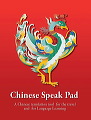























 その他のカテゴリ
[
その他のカテゴリ
[