【他のカテゴリ】 【ヘルプ】 【このカテゴリに新規登録】
[カテゴリ別]: 人気ランキング
![]() iPhoneアプリではなく、大画面で動くiPad用アプリのみ紹介しています。
iPhoneアプリではなく、大画面で動くiPad用アプリのみ紹介しています。
![]() アプリはどんどん増え、どんどんアップデートされていくため、行き届かない点があるかもしれません。リンク切れ等の問題を発見なされた場合、お手数ですが、タイトル下の 「管理者に通知」 を押し、教えてください。
アプリはどんどん増え、どんどんアップデートされていくため、行き届かない点があるかもしれません。リンク切れ等の問題を発見なされた場合、お手数ですが、タイトル下の 「管理者に通知」 を押し、教えてください。
![]() 新たに当サイトに登録されたアプリの画像や一覧表示ページは、1週間程度リンク切れとなることがあります。
新たに当サイトに登録されたアプリの画像や一覧表示ページは、1週間程度リンク切れとなることがあります。
![]() 気に入ったソフトは 「マイアプリに追加」しておくか、「メールで紹介」すると便利です。
気に入ったソフトは 「マイアプリに追加」しておくか、「メールで紹介」すると便利です。
![]() アプリのタイトルをクリックすると、Apple社のリンクシステム上、自動的にiTunesが立ち上がるか、Appストアにつながります。
アプリのタイトルをクリックすると、Apple社のリンクシステム上、自動的にiTunesが立ち上がるか、Appストアにつながります。
![]()
 は、iPadアプリながらiPhoneでも動く「ユニバーサルアプリ」です。
は、iPadアプリながらiPhoneでも動く「ユニバーサルアプリ」です。
![]() 当サイトではすべて日本のiTunesストアで購入できる物のみを紹介しています。このような「購入できない」というメッセージが出た場合は、削除されたか一時販売を見合わせている場合です。
当サイトではすべて日本のiTunesストアで購入できる物のみを紹介しています。このような「購入できない」というメッセージが出た場合は、削除されたか一時販売を見合わせている場合です。
1 - 7 ( 7 件中 )


「でか文字」は、株式会社エア(Ea)がケータイ用、PC用に開発した、文字合成システムです。
このたび、iPad版を開発し、公開しました。
◆機能説明
入力した任意の文章を、書家「青柳衡山(あおやぎこうざん)」氏による品位と風格のある文字で壁紙用に出力。4文字まで対応しています。さらに書家の「落款」も自動合成され、まさに「あなただけに書家が書いてくれる作品」が誰でも無料で手に入れることができます。
また、縦型・横型両方に対応しています。
ぜひ自分で好きな文字を壁紙に設定してください。
※書体は書家「青柳衡山」氏による毛筆体で、漢字はJIS第1、第2水準に対応。
大人気、PC版・ケータイ版(無料)はこちらから↓
http://dekamoji.com
このたび、iPad版を開発し、公開しました。
◆機能説明
入力した任意の文章を、書家「青柳衡山(あおやぎこうざん)」氏による品位と風格のある文字で壁紙用に出力。4文字まで対応しています。さらに書家の「落款」も自動合成され、まさに「あなただけに書家が書いてくれる作品」が誰でも無料で手に入れることができます。
また、縦型・横型両方に対応しています。
ぜひ自分で好きな文字を壁紙に設定してください。
※書体は書家「青柳衡山」氏による毛筆体で、漢字はJIS第1、第2水準に対応。
大人気、PC版・ケータイ版(無料)はこちらから↓
http://dekamoji.com
自由に入力した文字を有名な書道家の文字で出力するアプリ。書きたい文字を入力して、iPadをかかげよう。


iRead PDF is a powerful PDF reader that offers tabbed reading, full-library keyword search, and support for viewing PDF standard annotations on your documents! Now, in addition to reading, searching and sharing your PDFs, you can open them straight from your email and view any notes, highlights, underlines, or drawings that have been added with standard annotation tools like Adobe Acrobat or Preview.
Based on iAnnotate, the popular iPad annotation app, iRead PDF shares the same advanced interface, powerful sharing features, and organizational tools. You can transfer PDFs via email, iTunes sync or even by clicking any PDF web link in the integrated web browser. Reading and sharing your PDFs couldn't be easier!
Just like iAnnotate, the intuitive interface in iRead offers customizable toolbars and easy to access contextual menus. You can search your entire library by keywords, add bookmarks, view which documents are "new", "unread", recently viewed, or "annotated", and easily view several documents simultaneously with tabbed browsing.
Use iRead to carry your entire PDF library with you or access documents from mail and the web on the go. Anyone who works with PDFs will love it!
Features:
- Full-featured PDF reader: Continuous-scrolling page display with all standard scroll/zoom gestures supported, and full screen reading mode.
- Easy transfer of PDFs: Send and receive PDFs via email, through iTunes sync, and by browsing to any PDF link.
- Tabbed PDF Reading: Quickly switch between multiple open documents. Tab setup and page locations are always remembered, whether switching tabs or quitting and returning to the app.
- Document and full-library search: Search your entire PDF library to instantly find all documents with any keyword. Tabs sort new, unread, and annotated documents.
- Fully Customizable Toolbars: Reposition and resize toolbars, and drag-and-drop to configure tools.
- Comprehensive PDF support: View existing PDF annotations, internal and URL links, and PDF outline/bookmarks support. View fully integrated, standard annotations, just like Preview or Adobe Reader.
- APS (Aji PDF Service): Free companion desktop application for easy sync with your existing desktop PDF collection. Recommended for large libraries of documents.
- Aji Support: integrated application help and tips, and top-notch email and forum support.
For easy synchronization with your desktop PDF documents, get the Aji PDF Service from the support link below or at:
http://www.ajidev.com/iread/
And if you need to mark up your documents, check out or iAnnotate app!
Based on iAnnotate, the popular iPad annotation app, iRead PDF shares the same advanced interface, powerful sharing features, and organizational tools. You can transfer PDFs via email, iTunes sync or even by clicking any PDF web link in the integrated web browser. Reading and sharing your PDFs couldn't be easier!
Just like iAnnotate, the intuitive interface in iRead offers customizable toolbars and easy to access contextual menus. You can search your entire library by keywords, add bookmarks, view which documents are "new", "unread", recently viewed, or "annotated", and easily view several documents simultaneously with tabbed browsing.
Use iRead to carry your entire PDF library with you or access documents from mail and the web on the go. Anyone who works with PDFs will love it!
Features:
- Full-featured PDF reader: Continuous-scrolling page display with all standard scroll/zoom gestures supported, and full screen reading mode.
- Easy transfer of PDFs: Send and receive PDFs via email, through iTunes sync, and by browsing to any PDF link.
- Tabbed PDF Reading: Quickly switch between multiple open documents. Tab setup and page locations are always remembered, whether switching tabs or quitting and returning to the app.
- Document and full-library search: Search your entire PDF library to instantly find all documents with any keyword. Tabs sort new, unread, and annotated documents.
- Fully Customizable Toolbars: Reposition and resize toolbars, and drag-and-drop to configure tools.
- Comprehensive PDF support: View existing PDF annotations, internal and URL links, and PDF outline/bookmarks support. View fully integrated, standard annotations, just like Preview or Adobe Reader.
- APS (Aji PDF Service): Free companion desktop application for easy sync with your existing desktop PDF collection. Recommended for large libraries of documents.
- Aji Support: integrated application help and tips, and top-notch email and forum support.
For easy synchronization with your desktop PDF documents, get the Aji PDF Service from the support link below or at:
http://www.ajidev.com/iread/
And if you need to mark up your documents, check out or iAnnotate app!
書類間のタブ切り替えや、キーワード検索にも対応したPDFビューアーアプリ。簡単なものであれば、ハイライトの線をつけたり、マークをつけたり、線を引いたりと「アノテーション」にも対応している。気に入ったら同じ開発者のアプリ「iAnnotate」もおすすめだ。


日本最大級のチラシポータルサービス“Shufoo!(しゅふー)”はお得なチラシ情報が満載!便利に、豊かに、あなたのくらしをサポートします。
Shufoo!には、大手スーパーをはじめ、人気ファッションブランドやドラッグ、スーパー、家電量販店など、毎日のお買い物に便利な店舗が、日本全国約20000店舗掲載されています。
いつでも見たい時に、知りたい場所の、最新チラシをチェックできます。
シュフーチラシアプリは、郵便番号と現在位置を元に検索したチラシをiPadに最適化して見ることができるアプリです。
■操作方法
[チラシの閲覧方法]
・アプリを起動すると検索画面が表示されます。
・郵便番号(ハイフンなし)を入力するか、GPSから現在位置を知らせるかでお店を検索します。
・検索結果から見たいチラシを選んでチラシを表示します。
・ダブルタップによりチラシ画像が拡大、その後ピンチアウト、ピンチインでお好みのサイズに調整してご覧ください。
[検索履歴]
・一度検索した地域は検索履歴に残ります。そこから同条件で再検索が可能です。
[ブックマーク]
・チラシ閲覧時にブックマークボタンを押すことでチラシをブックマークすることができます。
[最近見たチラシ]
・一度見たチラシの履歴は「最近見たチラシ」に残ります。
■ご注意点
・このアプリでは検索の際に3GネットワークまたはWiFiを利用してインターネットに接続します。インターネットへの接続ができない場合、チラシの検索や閲覧はできません。
・掲載期間の過ぎたチラシは「ブックマーク」と「最近見たチラシ」からは閲覧出来なくなりますので、あらかじめご了承ください。
・店舗を持たないチラシについては掲載しておりません、あらかじめご了承ください。
Shufoo!には、大手スーパーをはじめ、人気ファッションブランドやドラッグ、スーパー、家電量販店など、毎日のお買い物に便利な店舗が、日本全国約20000店舗掲載されています。
いつでも見たい時に、知りたい場所の、最新チラシをチェックできます。
シュフーチラシアプリは、郵便番号と現在位置を元に検索したチラシをiPadに最適化して見ることができるアプリです。
■操作方法
[チラシの閲覧方法]
・アプリを起動すると検索画面が表示されます。
・郵便番号(ハイフンなし)を入力するか、GPSから現在位置を知らせるかでお店を検索します。
・検索結果から見たいチラシを選んでチラシを表示します。
・ダブルタップによりチラシ画像が拡大、その後ピンチアウト、ピンチインでお好みのサイズに調整してご覧ください。
[検索履歴]
・一度検索した地域は検索履歴に残ります。そこから同条件で再検索が可能です。
[ブックマーク]
・チラシ閲覧時にブックマークボタンを押すことでチラシをブックマークすることができます。
[最近見たチラシ]
・一度見たチラシの履歴は「最近見たチラシ」に残ります。
■ご注意点
・このアプリでは検索の際に3GネットワークまたはWiFiを利用してインターネットに接続します。インターネットへの接続ができない場合、チラシの検索や閲覧はできません。
・掲載期間の過ぎたチラシは「ブックマーク」と「最近見たチラシ」からは閲覧出来なくなりますので、あらかじめご了承ください。
・店舗を持たないチラシについては掲載しておりません、あらかじめご了承ください。
主婦に大人気!?日本全国約20000店舗の最新チラシを見ることのできるすごいアプリだ。チラシもiPadで見る時代とは、すごい時代になったものである。


Read and annotate PDF documents. Annotate with drawings, highlighting text, text notes, photos and stamps. Annotations are compatible with Apple Preview and Adobe Acrobat!
PDF files can be opened in neu.Annotate from any application that supports the "Open with..." menu command. This includes Mail, Safari, MobileMe iDisk, Dropbox and many others. PDF files can also be imported using iTunes File Sharing.
Annotated PDF files can be shared via email as well as exported to iTunes. Individual pages can also be shared in PNG and JPG formats, in addition to PDF.
Features:
★ Read PDF files
★ Highlight text
★ Add text notes
★ Add free-hand drawing
★ Add stamps
★ Add photos
★ Fill out and sign documents
★ Organize documents using tags
★ Rest your hand on the screen with the Palm Guard
Please send comments and feedback to support@neupen.com.
Thank you!
PDF files can be opened in neu.Annotate from any application that supports the "Open with..." menu command. This includes Mail, Safari, MobileMe iDisk, Dropbox and many others. PDF files can also be imported using iTunes File Sharing.
Annotated PDF files can be shared via email as well as exported to iTunes. Individual pages can also be shared in PNG and JPG formats, in addition to PDF.
Features:
★ Read PDF files
★ Highlight text
★ Add text notes
★ Add free-hand drawing
★ Add stamps
★ Add photos
★ Fill out and sign documents
★ Organize documents using tags
★ Rest your hand on the screen with the Palm Guard
Please send comments and feedback to support@neupen.com.
Thank you!
PDFファイルを読むのはもちろん、ハイライトをしたり、テキストノートを追加したり、注釈をつけたりできるアプリ。注釈をつけたファイルはadobe acrobatやApple プレビューで表示もできる。


New version 2.0 now available!
new features:
- Generate custom color scheme using the "color scheme style generator"
- improved UI including touch color wheel and brightness slider.
- customize the exported css file using the "custom css tag editor"
Color Oven is a great tool for designers out there, especially designers working with CSS. With it you can calculate color schemes based on an initial color and a scheme type. Then you can preview these schemes on different mediums, including a web page. You can also save the color schemes, and e-mail them, as well as their CSS code in case you're a web designer.
Features:
- Calculate color schemes and their hex values.
- Save color schemes for later use.
- Preview color schemes as they would look in a web page through CSS (mainly for web designers).
- E-mail color schemes and their hex values to anyone across the globe.
- E-mail a color schemes' CSS code to anyone across the globe.
Color Schemes:
- Mono-chromatic
- Complimentary
- Analogous
- Triad
- Custom **new**
What is Color Oven Useful for?
- Generating colors for a web site
- Generating color schemes for any graphic design project (print, logos, brochures, etc..)
- Communicating ideas between designers far away from each other
- Helpful tool for working with applications such as Adobe Photoshop, Illustrator, Fireworks, and Dreamweaver.
Who is Color Oven Useful for?
- Designers (Web, Graphic, Fashion, Interior, etc..)
- Photographers
- Artists
- Decorators
- Illustrators
- Anyone who loves colors!
new features:
- Generate custom color scheme using the "color scheme style generator"
- improved UI including touch color wheel and brightness slider.
- customize the exported css file using the "custom css tag editor"
Color Oven is a great tool for designers out there, especially designers working with CSS. With it you can calculate color schemes based on an initial color and a scheme type. Then you can preview these schemes on different mediums, including a web page. You can also save the color schemes, and e-mail them, as well as their CSS code in case you're a web designer.
Features:
- Calculate color schemes and their hex values.
- Save color schemes for later use.
- Preview color schemes as they would look in a web page through CSS (mainly for web designers).
- E-mail color schemes and their hex values to anyone across the globe.
- E-mail a color schemes' CSS code to anyone across the globe.
Color Schemes:
- Mono-chromatic
- Complimentary
- Analogous
- Triad
- Custom **new**
What is Color Oven Useful for?
- Generating colors for a web site
- Generating color schemes for any graphic design project (print, logos, brochures, etc..)
- Communicating ideas between designers far away from each other
- Helpful tool for working with applications such as Adobe Photoshop, Illustrator, Fireworks, and Dreamweaver.
Who is Color Oven Useful for?
- Designers (Web, Graphic, Fashion, Interior, etc..)
- Photographers
- Artists
- Decorators
- Illustrators
- Anyone who loves colors!
WEB開発に携わる人に便利な、色の指定(CSSやHTML)を簡単にできるアプリ。CSSや.acoファイルで出力もできる。

"I have never, ever, seen anything as cool or as useful as CSS3Machine" - macstories.net
"This is a high production quality application with a user interface that will have you drooling." - smokingapples.com
"Like a CSS editor from the future" - shapingthepage.com
★ New and Noteworthy, September 2010 ★
★ Featured on ipadappsthatdontsuck.com ★
★ Top Productivity iPad Apps, September 2010 ★
Put the future of web design at your fingertips. CSS3Machine makes the most advanced CSS3 styles simple to implement and fun to experiment with. Easily create stunning gradients, drop-shadows, and 2D- and 3D-transforms. CSS3Machine even builds WebKit animations in seconds!
When you're ready to use the styles created, CSS3Machine makes that a breeze, too. Just hit "http://your-ipads-name.local" to connect your browser to CSS3Machine over wifi and you'll see a beautiful preview of the full CSS file, ready to do with what you will.
CSS3Machine ships with a few default HTML templates, and you can create new ones in the app or import complete templates tailored to your project−just add them to CSS3Machine via iTunes file sharing.
FEATURES AND CAPABILITIES
● Creates and fine-tunes cutting-edge CSS3 styles.
● Creates and fine-tunes WebKit animations.
● Hosts a live preview of your stylesheet accessible via your Mac or PC web browser.
● Generates live previews of WebKit keyframes as you edit them.
● Supports capabilities of the latest Safari, Chrome, Firefox, Opera, and (gasp) even IE9!
● Store a whole library of your favorite, amazing CSS3 styles and animations.
● Define CSS selectors by class, ID, tag, pseudo-class, or custom target.
● Use a gorgeous, finger-friendly color picker to create rgba color values.
● Keep track of your work in with a 3-position web preview.
● Create and edit HTML templates in-app, or import completed templates via iTunes.
● Export completed stylesheets via email, iTunes file sharing, or live local network access
SUPPORTED CSS3 AND WEBKIT PROPERTIES
? Border Radius
? Box Reflect
? Box Shadow
? Linear Gradients
? Radial Gradients
? Gradient Color Stops - Multiple color stops
? Text Shadow - Multiple text shadows
? Text Stroke
? 2D Transforms
- Rotate
- Scale
- Skew
- Translate
? 3D Transforms
- Rotate 3D
- Scale 3D
- Translate 3D
- Transform Origin
- Perspective
? Keyframe Animations
- Animation Timing Curve
- Animation Delay
- Animation Duration
- Animation Iteration Count
- Animation Reverse on Repeat
FEEDBACK AND ENHANCEMENT REQUESTS
I'm very much interested in your feedback and enhancement requests. Use the contact link in the app or the form at numerosign.com/contact.
Thanks!
"This is a high production quality application with a user interface that will have you drooling." - smokingapples.com
"Like a CSS editor from the future" - shapingthepage.com
★ New and Noteworthy, September 2010 ★
★ Featured on ipadappsthatdontsuck.com ★
★ Top Productivity iPad Apps, September 2010 ★
Put the future of web design at your fingertips. CSS3Machine makes the most advanced CSS3 styles simple to implement and fun to experiment with. Easily create stunning gradients, drop-shadows, and 2D- and 3D-transforms. CSS3Machine even builds WebKit animations in seconds!
When you're ready to use the styles created, CSS3Machine makes that a breeze, too. Just hit "http://your-ipads-name.local" to connect your browser to CSS3Machine over wifi and you'll see a beautiful preview of the full CSS file, ready to do with what you will.
CSS3Machine ships with a few default HTML templates, and you can create new ones in the app or import complete templates tailored to your project−just add them to CSS3Machine via iTunes file sharing.
FEATURES AND CAPABILITIES
● Creates and fine-tunes cutting-edge CSS3 styles.
● Creates and fine-tunes WebKit animations.
● Hosts a live preview of your stylesheet accessible via your Mac or PC web browser.
● Generates live previews of WebKit keyframes as you edit them.
● Supports capabilities of the latest Safari, Chrome, Firefox, Opera, and (gasp) even IE9!
● Store a whole library of your favorite, amazing CSS3 styles and animations.
● Define CSS selectors by class, ID, tag, pseudo-class, or custom target.
● Use a gorgeous, finger-friendly color picker to create rgba color values.
● Keep track of your work in with a 3-position web preview.
● Create and edit HTML templates in-app, or import completed templates via iTunes.
● Export completed stylesheets via email, iTunes file sharing, or live local network access
SUPPORTED CSS3 AND WEBKIT PROPERTIES
? Border Radius
? Box Reflect
? Box Shadow
? Linear Gradients
? Radial Gradients
? Gradient Color Stops - Multiple color stops
? Text Shadow - Multiple text shadows
? Text Stroke
? 2D Transforms
- Rotate
- Scale
- Skew
- Translate
? 3D Transforms
- Rotate 3D
- Scale 3D
- Translate 3D
- Transform Origin
- Perspective
? Keyframe Animations
- Animation Timing Curve
- Animation Delay
- Animation Duration
- Animation Iteration Count
- Animation Reverse on Repeat
FEEDBACK AND ENHANCEMENT REQUESTS
I'm very much interested in your feedback and enhancement requests. Use the contact link in the app or the form at numerosign.com/contact.
Thanks!
Webでデザインに多用されるCSS3。CSS3に準拠したコードを簡単に、実際に適用されるスタイルをみながらデザインできるアプリ。CSSだけで、WEBページは大きくかわるぞ!

dPadはブログ記事作成に特化したHTMLエディタです。
非常にシンプルながらiPad上で劇的に快適なブログ作成環境を実現します。
最大の特徴はアプリ内部に備わったWebサービス連携機能です。
Flickr/YouTube/Twitter/delicious/Amazon/Googleの主要なサービスにアイコンをクリックするだけで、アプリを切り替えることなくアクセスできます。
各種サービスからは、画像や動画、商品など、ブログにリンクしたい情報をワンクリックでエディタ内に埋めこむことができます。
ブログで利用頻度の高いHTMLタグをワンクリックで挿入することも可能です。
また、dPad上で直接HTMLのプレビューや、ブログの更新も行えますので、dPadだけで、下書きから編集、更新までブログ作成に必要な作業を完結することができます。
(Web上で更新可能な全てのブログサービスを利用できます。)
非常にシンプルながらiPad上で劇的に快適なブログ作成環境を実現します。
最大の特徴はアプリ内部に備わったWebサービス連携機能です。
Flickr/YouTube/Twitter/delicious/Amazon/Googleの主要なサービスにアイコンをクリックするだけで、アプリを切り替えることなくアクセスできます。
各種サービスからは、画像や動画、商品など、ブログにリンクしたい情報をワンクリックでエディタ内に埋めこむことができます。
ブログで利用頻度の高いHTMLタグをワンクリックで挿入することも可能です。
また、dPad上で直接HTMLのプレビューや、ブログの更新も行えますので、dPadだけで、下書きから編集、更新までブログ作成に必要な作業を完結することができます。
(Web上で更新可能な全てのブログサービスを利用できます。)
1 - 7 ( 7 件中 )
















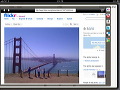
 その他のカテゴリ
[
その他のカテゴリ
[