【他のカテゴリ】 【ヘルプ】 【このカテゴリに新規登録】
[カテゴリ別]: 人気ランキング
![]() iPhoneアプリではなく、大画面で動くiPad用アプリのみ紹介しています。
iPhoneアプリではなく、大画面で動くiPad用アプリのみ紹介しています。
![]() アプリはどんどん増え、どんどんアップデートされていくため、行き届かない点があるかもしれません。リンク切れ等の問題を発見なされた場合、お手数ですが、タイトル下の 「管理者に通知」 を押し、教えてください。
アプリはどんどん増え、どんどんアップデートされていくため、行き届かない点があるかもしれません。リンク切れ等の問題を発見なされた場合、お手数ですが、タイトル下の 「管理者に通知」 を押し、教えてください。
![]() 新たに当サイトに登録されたアプリの画像や一覧表示ページは、1週間程度リンク切れとなることがあります。
新たに当サイトに登録されたアプリの画像や一覧表示ページは、1週間程度リンク切れとなることがあります。
![]() 気に入ったソフトは 「マイアプリに追加」しておくか、「メールで紹介」すると便利です。
気に入ったソフトは 「マイアプリに追加」しておくか、「メールで紹介」すると便利です。
![]() アプリのタイトルをクリックすると、Apple社のリンクシステム上、自動的にiTunesが立ち上がるか、Appストアにつながります。
アプリのタイトルをクリックすると、Apple社のリンクシステム上、自動的にiTunesが立ち上がるか、Appストアにつながります。
![]()
 は、iPadアプリながらiPhoneでも動く「ユニバーサルアプリ」です。
は、iPadアプリながらiPhoneでも動く「ユニバーサルアプリ」です。
![]() 当サイトではすべて日本のiTunesストアで購入できる物のみを紹介しています。このような「購入できない」というメッセージが出た場合は、削除されたか一時販売を見合わせている場合です。
当サイトではすべて日本のiTunesストアで購入できる物のみを紹介しています。このような「購入できない」というメッセージが出た場合は、削除されたか一時販売を見合わせている場合です。



Metallic Calculator is the metallic version of the calculator on your iPhone.
[Features]
- Fast response
- Supports portrait and landscape modes
- Seamless transformation between portrait and landscape modes
Any suggestions or comments:
firebirdcreations2010@gmail.com
[Features]
- Fast response
- Supports portrait and landscape modes
- Seamless transformation between portrait and landscape modes
Any suggestions or comments:
firebirdcreations2010@gmail.com



アプリケーションは、日本語ですべてのメッセージが表示されます。
English description:
Bin Dec Hex Converter for iPad allows you to effortlessly convert between Binary, Decimal, Hexadecimal and Text entries.
Applications highlights:
- instant access to all four formats (Bin, Dec, Hex and Text):
No scrolling or picking from a list involved. Just touch a textfield, type in or paste in what you want and see the conversion results in all available formats at the same time
- multi way conversion:
Convert between all four inputs freely. All combinations are possible.
- automatic delimiter
The application attempts to automatically detect a character used to delimit the input. Avoid having multiple delimiter types in the input string for best results.
- text conversion output override
An option to select the character used for the text conversion output
- binary output format selection
An option to choose between a shorter (ie. 11) or longer full octet format (ie. 00000011). Longer format is the default setting.
- both portrait and landscape modes supported
- email conversion results with a touch of a button:
A small email button next to each text field allows you to send an email with the conversion result quickly
- quick copy results to the iOS pasteboard:
Just touch any of the four labels on the right (bin,dec,hex or text) and the result will be automatically copied into the iOS pasteboard allowing you to easily "paste it" somewhere else (notes, text editor etc.)
- localized to 19 different languages
The application displays everything in one of the following localized languages:
English, Espanol, Francais, Dansk, Deutsch, Italiano, Nederlands, Norsk, Portugue^s, Russian (Русский), Svenska, Suomi, Slovensky, ?esky, Polish, Arabic (???????), Japanese (日本語), Korean (???) and Simplified Chinese (簡体中文) languages.
If your language is not listed above, the default English language will be used.
Happy Converting!
English description:
Bin Dec Hex Converter for iPad allows you to effortlessly convert between Binary, Decimal, Hexadecimal and Text entries.
Applications highlights:
- instant access to all four formats (Bin, Dec, Hex and Text):
No scrolling or picking from a list involved. Just touch a textfield, type in or paste in what you want and see the conversion results in all available formats at the same time
- multi way conversion:
Convert between all four inputs freely. All combinations are possible.
- automatic delimiter
The application attempts to automatically detect a character used to delimit the input. Avoid having multiple delimiter types in the input string for best results.
- text conversion output override
An option to select the character used for the text conversion output
- binary output format selection
An option to choose between a shorter (ie. 11) or longer full octet format (ie. 00000011). Longer format is the default setting.
- both portrait and landscape modes supported
- email conversion results with a touch of a button:
A small email button next to each text field allows you to send an email with the conversion result quickly
- quick copy results to the iOS pasteboard:
Just touch any of the four labels on the right (bin,dec,hex or text) and the result will be automatically copied into the iOS pasteboard allowing you to easily "paste it" somewhere else (notes, text editor etc.)
- localized to 19 different languages
The application displays everything in one of the following localized languages:
English, Espanol, Francais, Dansk, Deutsch, Italiano, Nederlands, Norsk, Portugue^s, Russian (Русский), Svenska, Suomi, Slovensky, ?esky, Polish, Arabic (???????), Japanese (日本語), Korean (???) and Simplified Chinese (簡体中文) languages.
If your language is not listed above, the default English language will be used.
Happy Converting!



Christmas Calculator is the christmas version of the calculator on your iPad.
[Features]
- Fast response
- Supports portrait and landscape modes
- Seamless transformation between portrait and landscape modes
Any suggestions or comments:
sunshineworkshop2010@gmail.com
[Features]
- Fast response
- Supports portrait and landscape modes
- Seamless transformation between portrait and landscape modes
Any suggestions or comments:
sunshineworkshop2010@gmail.com



It is a calendar where a lot of sushis of Japan are recorded.
The photograph of the seafood in the sea of the tuna, the octopus, and the top shell, etc. that are the materials of the sushi is published.
This application program is a calendar for iPad.
The photograph of the Edo style sushi is displayed at random. Moreover, the fish of the sushi is displayed on the screen.
海に囲まれた四季の変化にも恵まれた豊かな自然環境の日本。
その日本で昔から愛され続けている食文化の寿司。
普段何気なく口にしている寿司と生きたままのその魚達を写真に収めました。
このアプリを立ち上げ寿司を前にしたとき海の世界を想像し夢の海中散歩の旅がはじまるのではないでしょうか?
このアプリはiPad専用の寿司カレンダーです。
定期的に寿司の写真がランダムで表示されます。また、寿司写真部分を左にフリックすれば、該当の寿司の魚もしくは貝の写真が表示されます。
The photograph of the seafood in the sea of the tuna, the octopus, and the top shell, etc. that are the materials of the sushi is published.
This application program is a calendar for iPad.
The photograph of the Edo style sushi is displayed at random. Moreover, the fish of the sushi is displayed on the screen.
海に囲まれた四季の変化にも恵まれた豊かな自然環境の日本。
その日本で昔から愛され続けている食文化の寿司。
普段何気なく口にしている寿司と生きたままのその魚達を写真に収めました。
このアプリを立ち上げ寿司を前にしたとき海の世界を想像し夢の海中散歩の旅がはじまるのではないでしょうか?
このアプリはiPad専用の寿司カレンダーです。
定期的に寿司の写真がランダムで表示されます。また、寿司写真部分を左にフリックすれば、該当の寿司の魚もしくは貝の写真が表示されます。



Leather Calculator is the Leather version of the calculator on your iPhone.
[Features]
- Fast response
- Supports portrait and landscape modes
- Seamless transformation between portrait and landscape modes
Any suggestions or comments:
firebirdcreations2010@gmail.com
[Features]
- Fast response
- Supports portrait and landscape modes
- Seamless transformation between portrait and landscape modes
Any suggestions or comments:
firebirdcreations2010@gmail.com



【デコ電卓】詳細説明
・12桁まで表示。
・デザインテンプレートが14種類。
・キラキラデコ盛りのデザインの他に革地、ヒョウ柄、シンプル
モダンなデザインと気分によって使うことの出来る新感覚電卓。
・縦にすると画面一面が電卓、横にすると電卓が2つ表示になり、
税率の設定も簡単にできます。
・12桁まで表示。
・デザインテンプレートが14種類。
・キラキラデコ盛りのデザインの他に革地、ヒョウ柄、シンプル
モダンなデザインと気分によって使うことの出来る新感覚電卓。
・縦にすると画面一面が電卓、横にすると電卓が2つ表示になり、
税率の設定も簡単にできます。



calConvert is a beautifully designed calculator and unit converter for your iPad. It includes basic and scientific calculators, unit converter and all of them in landscape and portrait views.
Feautures:
- Basic Calculator - Landscape & Portrait mode
- Scientific Calculator - Landscape & Portrait mode
- Unit Converter - Landscape & Portrait mode
- Fast app switching
* - Basic and Scientific calculators are two separate calculators.
calConvert can converts over 120 units from 14 categories and many more will be added soon.
*******************************************
For more information, photos and video visit www.calconvert.com
Feautures:
- Basic Calculator - Landscape & Portrait mode
- Scientific Calculator - Landscape & Portrait mode
- Unit Converter - Landscape & Portrait mode
- Fast app switching
* - Basic and Scientific calculators are two separate calculators.
calConvert can converts over 120 units from 14 categories and many more will be added soon.
*******************************************
For more information, photos and video visit www.calconvert.com



KA CHO FU GETSU は、日本の美しい自然や景色、風流を意味する「花鳥風月」をモチーフとした、デジタル時計&メモ登録機能付カレンダーです。Dockに置いて卓上デジタル時計&卓上カレンダーとしてご使用ください。「花」「鳥」「風」「月」それぞれをテーマとしたアニメーションを表示するデジタル時計は、日本特有の「いやし」を提供します。カレンダーは、上下にフリックして使用する独特のユーザビリティを備えメモ登録機能付の簡易スケジューラーとしても機能します。
-時計機能-
# 「花」「鳥」「風」「月」をモチーフとしたデザインパターンをシェイクで任意切り替え
# 昼と夜とで色味が自動切り替え
# 横画面表示対応
# 右から左へのフリックでカレンダーへ(縦表示時)
-カレンダー、簡易スケジューラー-
# 「花」「鳥」「風」「月」をモチーフとしたデザインパターン(静止)をシェイクで任意切り替え
# 昼と夜とで色味が自動切り替え(昼06:00〜17:00)(夜17:01〜05:59)
# 左から右へのフリックで時計へ(縦表示時)
# 年月日の各列を上下フリックすることで任意年月日へ移動
# 三角アイコン点滅表示は今日
# 三角アイコン表示は選択日
# メモが記入してある日は丸アイコン表示
# 1〜31日列の小さい日付を直接タップで、選択した日に移動
# 左列の日付をダブルタップで今日に移動
# 左列下部の丸アイコンをタップでメモ新規に記入、編集画面へ
-Notes-
# 本アプリケーションのカレンダー簡易メモに登録可能な最大文字入力数は250文字までとなっております。
# 本アプリケーションをアンインストールした場合、アプリ内で保持されているデータ(メモデータ含む)も同時に消去されてしまいますので、あらかじめご了承下さい。
カレンダー簡易メモ機能については、万が一データが消失したとしても支障のない範囲でご活用下さい。
-Exemption matters-
# 本アプリケーションは品質には充分に注意を払って制作しておりますが、その正確性、完全性、安全性、その他いかなる内容についての保証をするものではございません。
# 本アプリケーションの利用、欠陥及びそれらが原因となり、お客様または第三者に生じたいかなる損失、損害に対しても、弊社では一切責任を負わないものとします。
# 弊社は、必要があると認めるときは、事前に通知を行うことなく本アプリケーションの仕様変更、またその提供を停止または中止することができるものとします。
仕様変更または提供の停止もしくは中止により、お客様または第三者に生じたいかなる損失、損害に対しても、弊社では一切責任を負わないものとします。
# 本アプリケーションのご利用につきましては利用者ご自身の責任において行って頂くようお願いいたします。
-時計機能-
# 「花」「鳥」「風」「月」をモチーフとしたデザインパターンをシェイクで任意切り替え
# 昼と夜とで色味が自動切り替え
# 横画面表示対応
# 右から左へのフリックでカレンダーへ(縦表示時)
-カレンダー、簡易スケジューラー-
# 「花」「鳥」「風」「月」をモチーフとしたデザインパターン(静止)をシェイクで任意切り替え
# 昼と夜とで色味が自動切り替え(昼06:00〜17:00)(夜17:01〜05:59)
# 左から右へのフリックで時計へ(縦表示時)
# 年月日の各列を上下フリックすることで任意年月日へ移動
# 三角アイコン点滅表示は今日
# 三角アイコン表示は選択日
# メモが記入してある日は丸アイコン表示
# 1〜31日列の小さい日付を直接タップで、選択した日に移動
# 左列の日付をダブルタップで今日に移動
# 左列下部の丸アイコンをタップでメモ新規に記入、編集画面へ
-Notes-
# 本アプリケーションのカレンダー簡易メモに登録可能な最大文字入力数は250文字までとなっております。
# 本アプリケーションをアンインストールした場合、アプリ内で保持されているデータ(メモデータ含む)も同時に消去されてしまいますので、あらかじめご了承下さい。
カレンダー簡易メモ機能については、万が一データが消失したとしても支障のない範囲でご活用下さい。
-Exemption matters-
# 本アプリケーションは品質には充分に注意を払って制作しておりますが、その正確性、完全性、安全性、その他いかなる内容についての保証をするものではございません。
# 本アプリケーションの利用、欠陥及びそれらが原因となり、お客様または第三者に生じたいかなる損失、損害に対しても、弊社では一切責任を負わないものとします。
# 弊社は、必要があると認めるときは、事前に通知を行うことなく本アプリケーションの仕様変更、またその提供を停止または中止することができるものとします。
仕様変更または提供の停止もしくは中止により、お客様または第三者に生じたいかなる損失、損害に対しても、弊社では一切責任を負わないものとします。
# 本アプリケーションのご利用につきましては利用者ご自身の責任において行って頂くようお願いいたします。



iPad専用デュアル画面Webブラウザ
* 左右の2画面でWebページを見ることができます
* 左ページのリンクをタップすると自動的に右ページで開きます
* フリップで左右のページを入換えまることができます
* 左右の2画面でWebページを見ることができます
* 左ページのリンクをタップすると自動的に右ページで開きます
* フリップで左右のページを入換えまることができます



Featured as New and Noteworthy of iPad Utilities by Apple.
#1 Grossing of Utilities in Sri Lanka.
#10 Paid Utility in Sri Lanka, Greece, Singapore.
#10 Grossing of Utility in Kazakhstan, Guatemala, Greece, Israel, Singapore, China, Ireland.
**********************************************************
Classic Clock is a Powerful and Easy-to-use Clock for iPad.
**********************************************************
Download Classic Clock and make Life, Study, Business, GTD...easy!
Features:
? iPod music alarms: Choose your favorite iPod music to wake you up
? Custom Color for LCD
? Weather: Automatically find and display your local weather conditions and temperature.Support both Fahrenheit and Celsius display
? Integrated a powerful world clock: Display global time zones, cities and world weather
? Universal App: 30+ languages supported
? iOS 4 Supported: With iOS 4 on your iPad, Classic Clock will work in the background so you no longer have to keep the app running all the time.
#1 Grossing of Utilities in Sri Lanka.
#10 Paid Utility in Sri Lanka, Greece, Singapore.
#10 Grossing of Utility in Kazakhstan, Guatemala, Greece, Israel, Singapore, China, Ireland.
**********************************************************
Classic Clock is a Powerful and Easy-to-use Clock for iPad.
**********************************************************
Download Classic Clock and make Life, Study, Business, GTD...easy!
Features:
? iPod music alarms: Choose your favorite iPod music to wake you up
? Custom Color for LCD
? Weather: Automatically find and display your local weather conditions and temperature.Support both Fahrenheit and Celsius display
? Integrated a powerful world clock: Display global time zones, cities and world weather
? Universal App: 30+ languages supported
? iOS 4 Supported: With iOS 4 on your iPad, Classic Clock will work in the background so you no longer have to keep the app running all the time.



Automatic color analysis and precision color design!
Select a picture from your photo library (or create a new color from scratch) and the Color Designer for iPad will automatically analyze and display a digital representation of the picture's average color. You may then choose to fine tune it with the six easy to use sliders (RGB and HSB/V) and then save it or email it with a touch of button. It only takes seconds to achieve.
Whether you are a professional decorator communicating with a client, a print shop operator working out the details of a custom order or just someone stuck in a home improvements store trying to figure out the right color for your new drapes, the Color Designer Analyzer has something for you.
three major modes of operation:
#1: select an existing picture from your Photo Library and let the Color Designer find out and display the average color of the object for you.
Select a picture from your photo library (or create a new color from scratch) and the Color Designer for iPad will automatically analyze and display a digital representation of the picture's average color. You may then choose to fine tune it with the six easy to use sliders (RGB and HSB/V) and then save it or email it with a touch of button. It only takes seconds to achieve.
Whether you are a professional decorator communicating with a client, a print shop operator working out the details of a custom order or just someone stuck in a home improvements store trying to figure out the right color for your new drapes, the Color Designer Analyzer has something for you.
three major modes of operation:
#1: select an existing picture from your Photo Library and let the Color Designer find out and display the average color of the object for you.



Automatic color analysis and precision color design!
Select a picture from your photo library (or create a new color from scratch) and the Color Designer for iPad will automatically analyze and display a digital representation of the picture's average color. You may then choose to fine tune it with the six easy to use sliders (RGB and HSB/V) and then save it or email it with a touch of button. It only takes seconds to achieve.
Whether you are a professional decorator communicating with a client, a print shop operator working out the details of a custom order or just someone stuck in a home improvements store trying to figure out the right color for your new drapes, the Color Designer Analyzer has something for you.
three major modes of operation:
#1: select an existing picture from your Photo Library and let the Color Designer find out and display the average color of the object for you.
Select a picture from your photo library (or create a new color from scratch) and the Color Designer for iPad will automatically analyze and display a digital representation of the picture's average color. You may then choose to fine tune it with the six easy to use sliders (RGB and HSB/V) and then save it or email it with a touch of button. It only takes seconds to achieve.
Whether you are a professional decorator communicating with a client, a print shop operator working out the details of a custom order or just someone stuck in a home improvements store trying to figure out the right color for your new drapes, the Color Designer Analyzer has something for you.
three major modes of operation:
#1: select an existing picture from your Photo Library and let the Color Designer find out and display the average color of the object for you.



メモ板はiPadでメモを貼る掲示板です。複数のメモを張り、友人にメールすることもできます。また、掲示板ごとに写真アルバムに保存し、壁紙にすることもできます-
。
[特徴]
- メモを自由に移動、拡大、縮小できます。
- 縦置きと横置きすることもできます。
- メモの色、テキストの色、テキストのサイズを自由に変更できます。
- 複数のメモを友人にメールで送れます。
- 掲示板ごとに写真アルバムに保存し、壁紙にすることができます。
- メモを分類できます。
ご質問や要望はどうぞお気軽に:
sunshineworkshop2010@gmail.com
。
[特徴]
- メモを自由に移動、拡大、縮小できます。
- 縦置きと横置きすることもできます。
- メモの色、テキストの色、テキストのサイズを自由に変更できます。
- 複数のメモを友人にメールで送れます。
- 掲示板ごとに写真アルバムに保存し、壁紙にすることができます。
- メモを分類できます。
ご質問や要望はどうぞお気軽に:
sunshineworkshop2010@gmail.com



プログラマーず電卓は、64ビットの整数のみの電卓です。
その代わり、10進数だけでなく、16進/2進演算が同時に行えます。
C言語を扱う人に便利なように設計しました。
日本語と英語に対応しています。
背景画像を変えることにより、自分だけの電卓が作れます。
その代わり、10進数だけでなく、16進/2進演算が同時に行えます。
C言語を扱う人に便利なように設計しました。
日本語と英語に対応しています。
背景画像を変えることにより、自分だけの電卓が作れます。



パワーリーダーがシンプルかつパワフルなの読み込みツールです
特性:
下記の形式をサポートしている
txt, pdf, png, jpg, tiff, gif, bmp, htm,html,doc, xls, ppt, docx, xlsx, pptx;
MP3とMP4ファイルを再生することもできます
Google Docからのダウンロードができます
“Open-in" 機能
高速転送、テキスト戻る
大量なフォントのサボート
大量なエンコーデイングをサボート
ITunes経由でファイルをアップロード
行の自動検出
フルテキスト検索するには、単にテキスト全体を検索することができます。
オンライン翻訳エンジン
自動的に最後の読書ポイントを保存する
テキストの色と背景色を設定しますと
区切り記号付きテキストファイルは、自動的に大きな速度へのアクセスをスピードアップする
シングル/マルチペイジでPDFを表示
ブックマーク
特性:
下記の形式をサポートしている
txt, pdf, png, jpg, tiff, gif, bmp, htm,html,doc, xls, ppt, docx, xlsx, pptx;
MP3とMP4ファイルを再生することもできます
Google Docからのダウンロードができます
“Open-in" 機能
高速転送、テキスト戻る
大量なフォントのサボート
大量なエンコーデイングをサボート
ITunes経由でファイルをアップロード
行の自動検出
フルテキスト検索するには、単にテキスト全体を検索することができます。
オンライン翻訳エンジン
自動的に最後の読書ポイントを保存する
テキストの色と背景色を設定しますと
区切り記号付きテキストファイルは、自動的に大きな速度へのアクセスをスピードアップする
シングル/マルチペイジでPDFを表示
ブックマーク












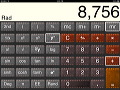


















 その他のカテゴリ
[
その他のカテゴリ
[